Set up API Playground
Sprinto API Playground is a nifty browser-based API explorer that lets you dive into the Developer API without the hassle of installing any clients or GraphQL tools.
Before you start your API exploration journey, remember that you'd have to set up the API Playground whenever your web session expires.
Prerequisite to setup playground: Valid API KeyYou need to have a valid API key to setup Sprinto Playground. Any Sprinto user with admin privilege can generate one from the Sprinto app. For detailed instructions, refer to the Generate API key guide.
Head over to the Set up API Playground (United States, Europe, or India) from your desired web browser and follow these steps:
-
Click on the settings icon from the top bar.

-
On Connection settings page, under shared headers, enter the following attributes and their values as mentioned below:
| Attribute | Value |
|---|---|
api-key | <enter your API key here> |
apollo-require-preflight | true |
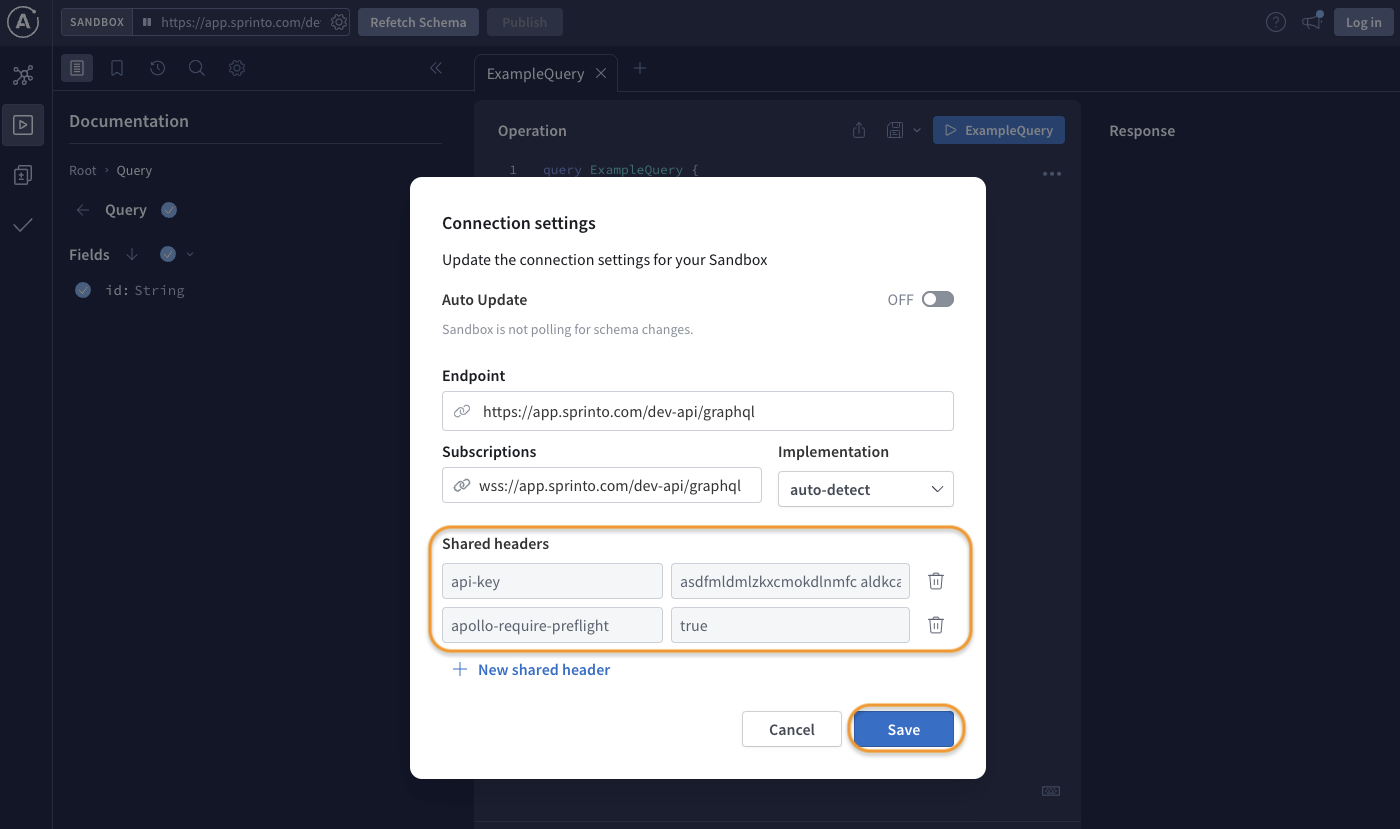
-
That's it. Click Save to save changes.
-
If you've nailed the above fields, the API should automatically introspect, or you can click Refetch Schema from the explorer page to do the same.

-
Successful introspection unveils the available root types neatly categorized in
queryandmutation.
Updated 9 months ago