Make your first API Call using the Sprinto API Playground
The following step-by-step guide helps you to make your first API call using Sprinto API playground.
Before you begin
- Ensure that you have configured the Sprinto API Playground.
Recommended readingRefer to our API structure guide to learn more about the valid API call structure.
Making API call from Playground
-
You can choose what type of API call you want to make. You can make a
queryormutationcall. Once decided, from Root types, select the expansion button next to your desired root type. In the following example, we are raising a query-type API call. -
Select an API call from the available one. Upon selecting an API call, the code gets copied automatically to the explorer's Operations field.
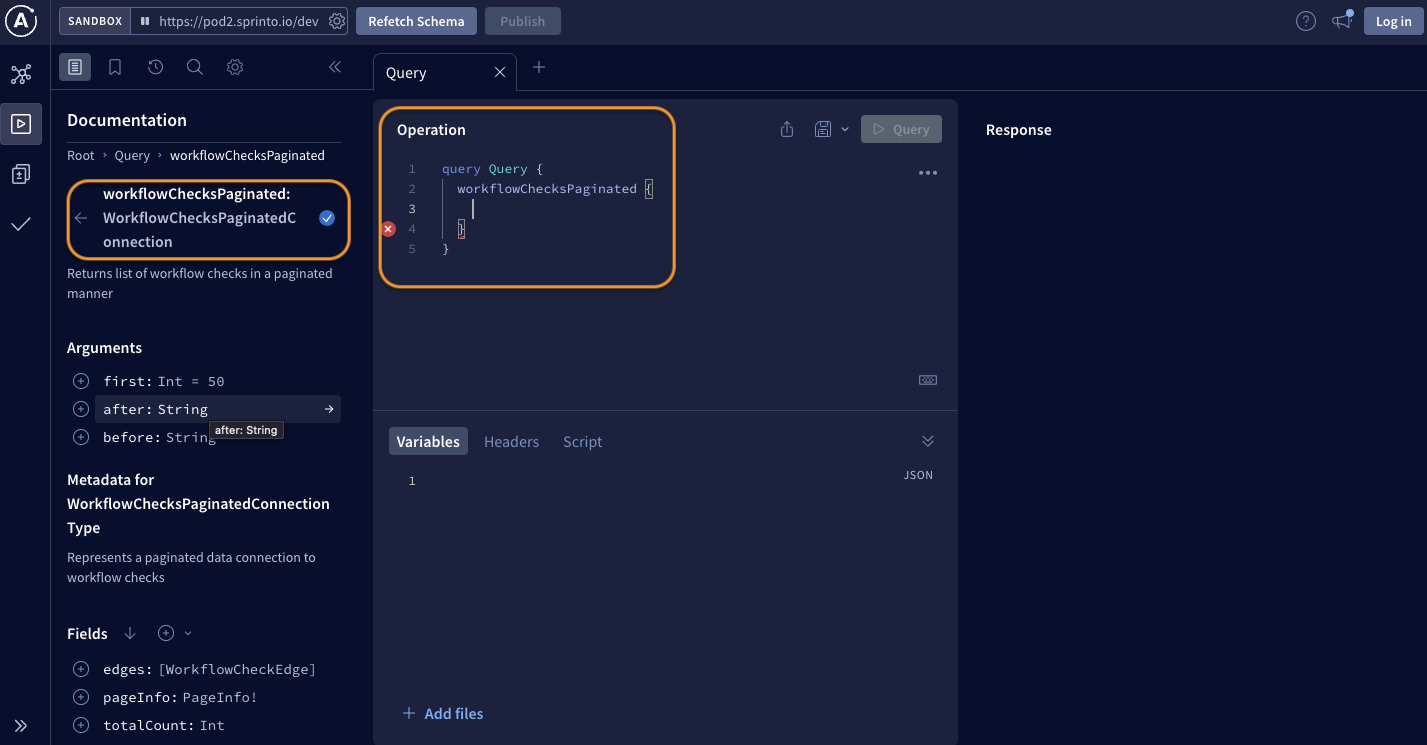
-
Now, you must select an argument to define the node to retrieve from the query:
- You can use the
firstargument to define the number of nodes you want in the response. - Or, you can select after or before arguments to retrieve records before and after a provided cursor. To learn more about cursors, head to the pagination documentation..
For the below example, we have selected
firstargument and entered the value 10 in the variable section.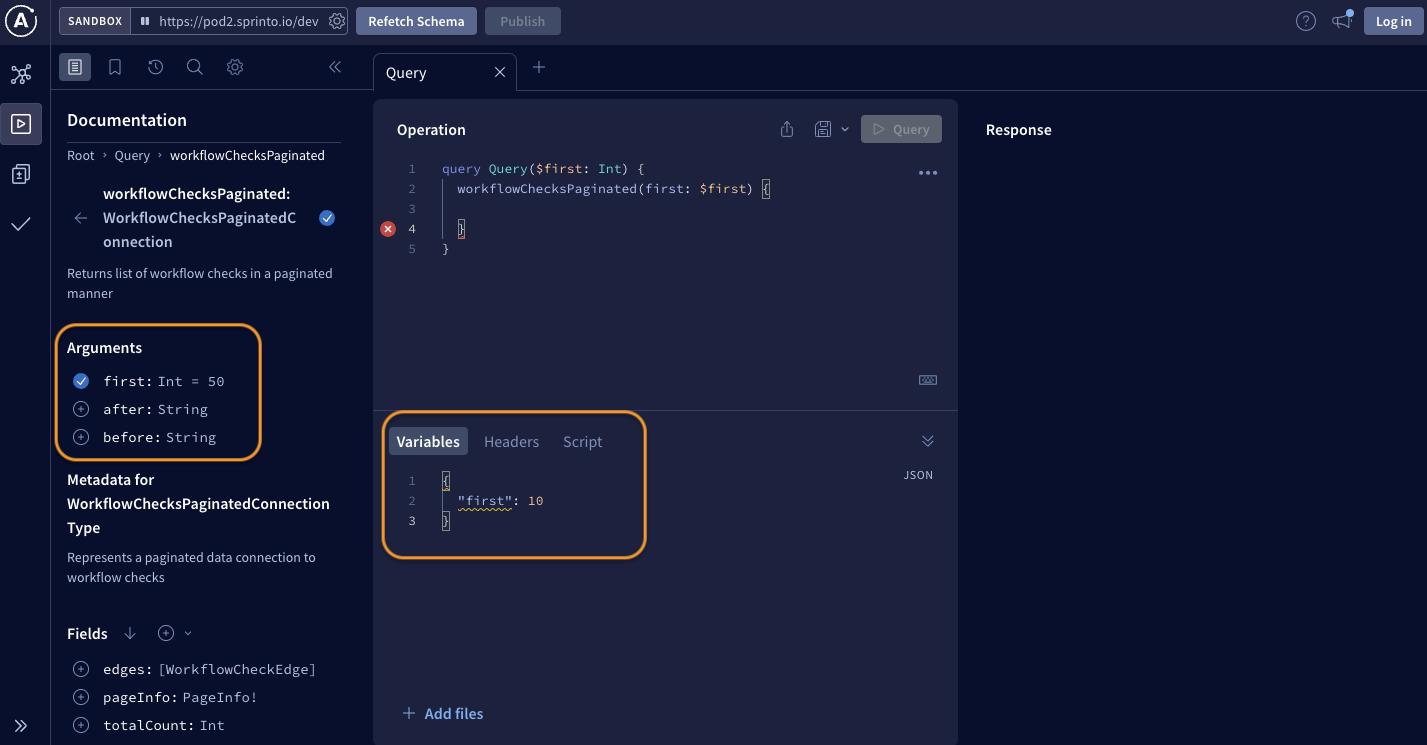
- You can use the
-
Next, select the information fields you’d like to receive in response to the API call. In this case, we’ve only selected
totalCountto get the total number of workflow checks. Once done, click Query to execute the call.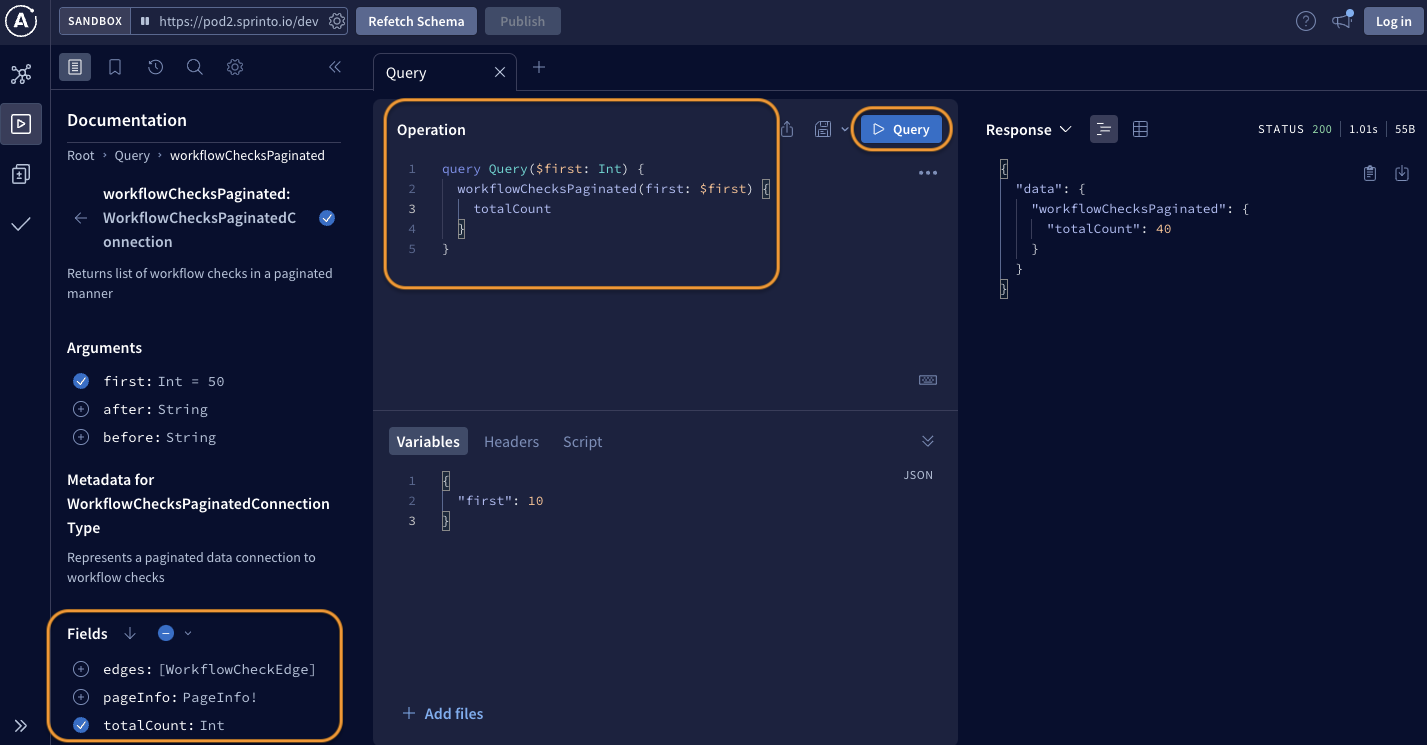
-
From Response field, you can find your response. You can find the response code and respective error message if your query fails.
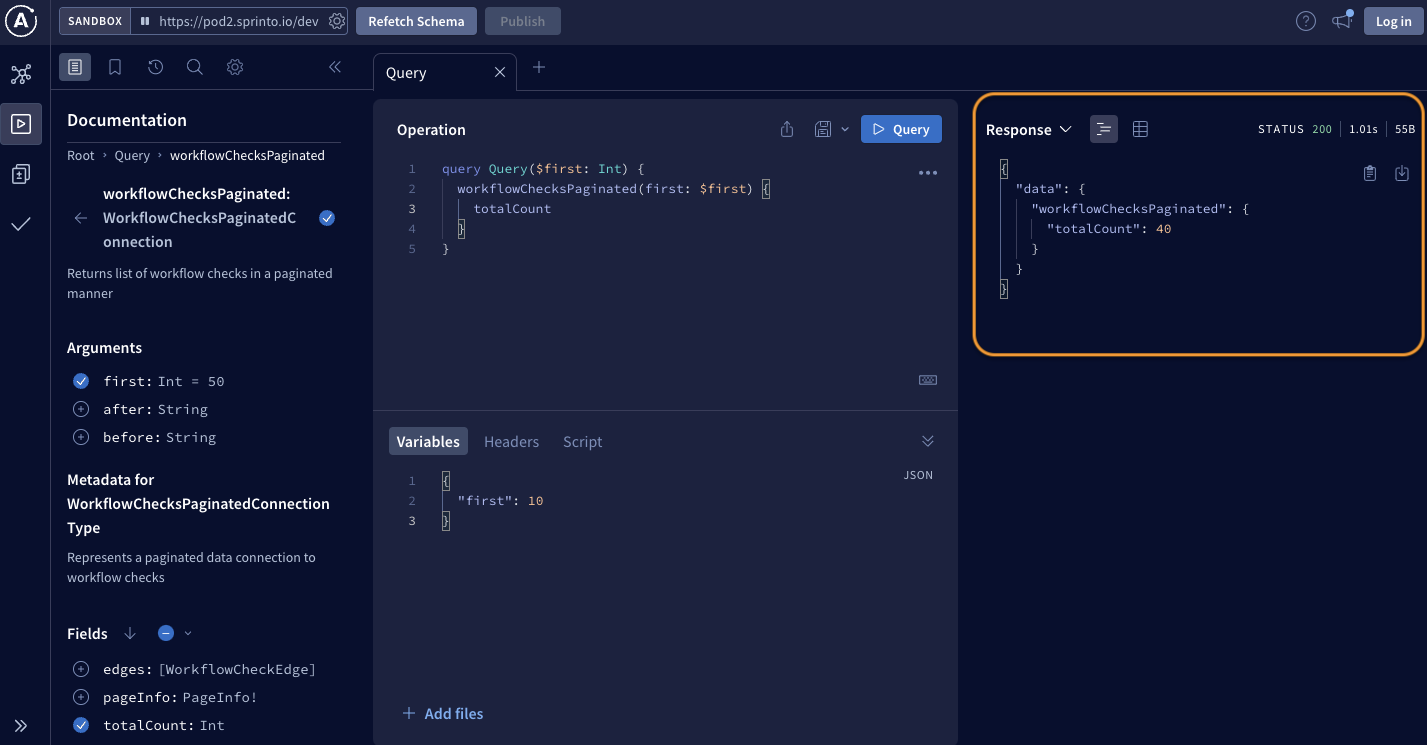
Yay! You just made your first API call. You can head over to Sprinto Cookbooks, a ready-to-use API call template, to try out our other supported API calls.
Updated 9 months ago