Add background verification report for staff member
Adding a Background Verification (BGV) report for all In-scope staff members is mandatory to meet people management-related compliance requirements.
The Sprinto Developer API is in beta
- Endpoints may change as we add more functionality.
The following API code template shows how you can upload a BGV report for any active staff member on your Sprinto account. You'll need the following details to complete this task:
- Staff members' email address
- BGV report
- Verification completion date.
Refer to the below API call to make the following mutation
mutation UploadBackgroundVerificationReport($email: String!, $verificationCompletedOn: DateTime!, $verificationReportFile: Upload!) {
uploadBackgroundVerificationReport(email: $email, verificationCompletedOn: $verificationCompletedOn, verificationReportFile: $verificationReportFile) {
message
}
}{
"data": {
"uploadBackgroundVerificationReport": {
"message": "BGV report is added for the staff"
}
}
}Try yourself: United States: Europe: India
The API call starts with the root type Mutation followed up with operation name uploadBackgroundVerificationReport that defines the API call as a writing data call for uploading a BGV report against a staff member.
The arguments email, verificationCompletedOn, and verificationReportFile is used with assigned argument types String, DateTime, and Upload, respectively, and needs you to enter the value as a valid staff member's email address, verification completion date, and BGV report for the arguments.
- On variables section, enter the key
verificationReportfileand then click Select files to attach the report for upload.
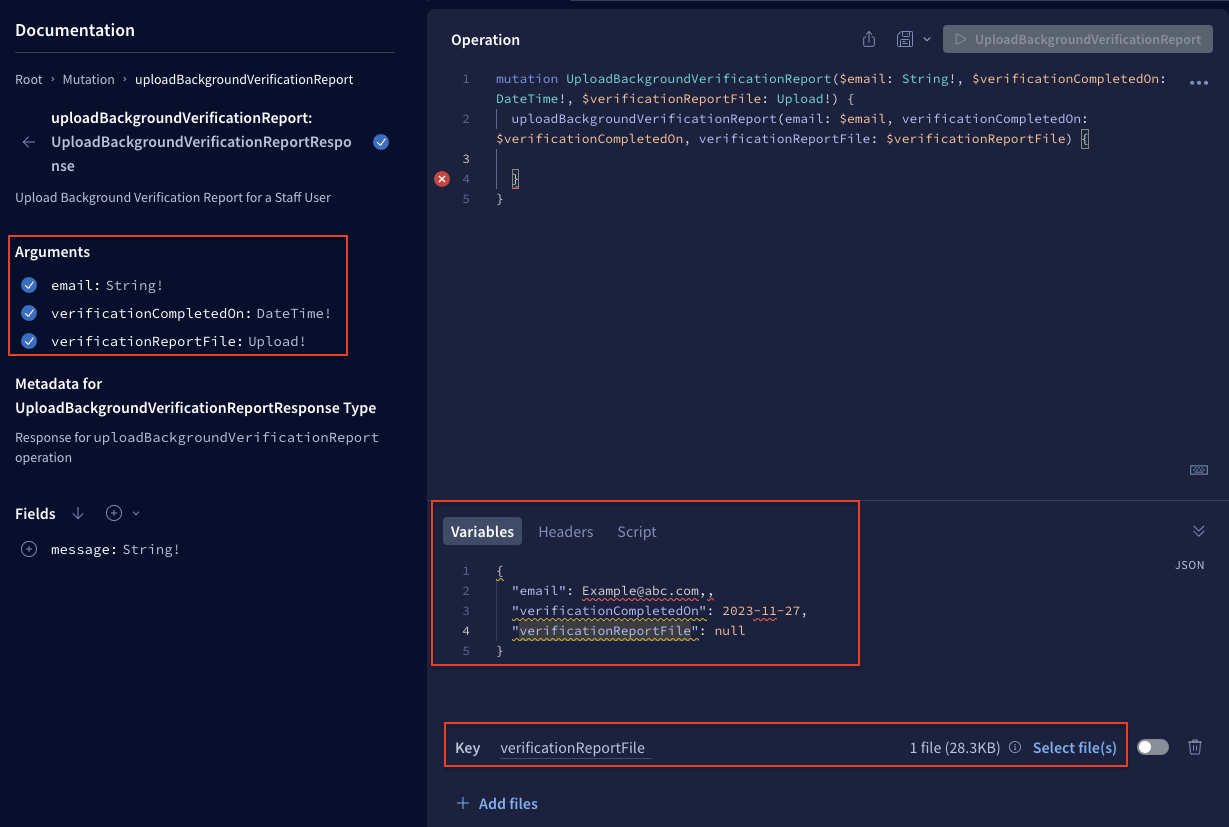
The response field message is selected to give a success message on call execution.
Following are the response fields you can select for the following API call:
| Response field | Type | Description |
|---|---|---|
message | String | Message for successful/unsuccessful upload of BGV report. |
Below is the list of response codes and response messages you can get from the server for your executed API call:
| Response code | Status | Message | Reason |
|---|---|---|---|
| 200 | Success | BGV report is added for the staff. | |
| 200 | Error | Invalid email address or a non-staff account. | A staff member with this email isn’t in the system. Make sure you haven’t marked this email as a non-staff account. |
| 200 | Error | Offboarded staff | The staff member must be part of the organization to upload their BGV report. They must not be offboarded. |
| 200 | Error | Staff not in scope | The staff member must be in-scope to upload their BGV report. |
| 200 | Error | Unable to upload this file format | The file format you have uploaded isn't supported. Kindly upload the report in one of the following format: '.text', '.txt', '.doc', '.docx', '.dotx', '.odt', '.pdf', '.zip', '.xls' or '.xlsx' |
| 401 | Unauthorized | Invalid API Token | The API key is invalid or revoked. |
| 429 | Too many requests | Too many requests. Please try again after some time. | You’ve breached the rate limits for the API. Please refer to the (United States: Europe: India). |
Updated 8 months ago